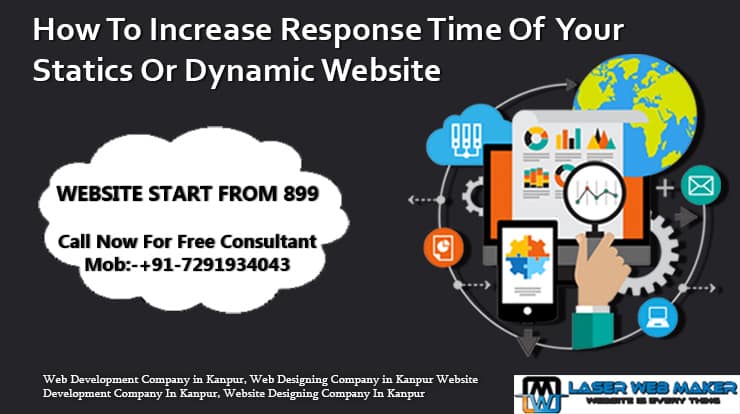
First of all, it is important to differentiate between static website and dynamic website. A dynamic website content changes according to the visitor at what time he/she visits site, device location and temperature. A dynamic web page will not look same at all time and to all people, it can change according to users interact with it. This makes web pages more personalized and more interactive. Static website content is the file that is stored in a server and it is same every time it is delivered to users and did not change. Due to this response time of your static and dynamic website increases, Web development company in Kanpur can make both static or dynamic website for you. It can also decrease response time of your static and dynamic website.
Why website takes time to response?
Network Problem
The common reason behind slow opening of your website is the network of your local area. The only way to find whether it is happen is due to network. You may try to load another website and see whether it is also loads slow. If it is, then you know that the local network is to blame. If it’s not, then there is a problem in your site.
Slow Web Hosting
When your website takes time to respond, it may be due to the server issue. A server is like an engine, it sits silently upto users did not open your site. Your browser send notification to your server and ask to the server to send data for your website over if visitor opens your website and your site will display in front of visitor. If there is an problem with the server than this will take more time than usually it will take.
Database Issue

A newly created website runs very fast without taking time. After some years, its performance gets down and it start to load slow. It is because it contains lot of data which is saved in your database, as a result your site gets more complex as compared to before this means that the database cannot able to run as quickly as when the site was first launched. Website designing company in Kanpur can handle your website database.
How to decrease response time
Choose Right Web Hosting System

Choose the right web hosting system Choosing the good host for your website hosting can enhance the performance of your website. After this your page will load quickly as possible for your users. Web designing company in Kanpur is providing web hosting system.
Optimize your database
Your website makes request. You need to know that how many request your website is making just because of these request your website take time to respond you can reduce them. You can start from your HTML, CSS, and JavaScript files. These are very important files because they determine your website appearance on google. You can decrease them by “minifying” and combining. It decrease the size of each file, as well as the total number of files. Minifying a file includes deleting unnecessary formatting, whitespace, and code.
Use asynchronous loading for CSS and JavaScript files
When you minified and combined all of your files, you can also chenge the way of files, how they loading on your website pages. These file can be loaded in two different ways: These are Synchronously or Asynchronously. If they are loading one at a time than your file load synchronously, in the order they appear on the page. If your file is loading asynchronously, on the other hand, some of them will load simultaneously. Loading files asynchronously can speed up your pages because when a browser loads a page, it moves from top to bottom.
Reduce image sizes
Images plays vital role in speed your site. If you upload a heavy image on your then it will definitely take time to load which can increase page load time. But you can reduce your image size by compressing it. There are many online website like compresspng which can compress the image and reduce the size of image. It will definitely decrease response time of your static and dynamic website.
